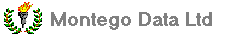One of the hinderances we had in earlier verions of ASP.NET (1.1 & 1.0 versions) were that, to pass data between pages,
we need to use QueryString, Server.Transfer, Sessions.
This was a little surprising for people who come from ASP background who are used to
<form method="post" action="newpage.asp">
They can easily get values using Request.Form and posting to new page was as simple as specifying in the action tag the page where they want to post.
However, in ASP.NET, by default all the pages post to themselves.
That means, you cannot set the action page and if you want to do so,
you need to remove the "runat=server" attribute which will disable the other extraordinary features provided in .NET.
So naturally passing values between pages was a little tricky.
In Whidbey, the developers have listened to the queries and come up with a wonderful solution,
that is the PostBackUrl="http://..." property.
The PostBackUrl specifies which page to be posted to, upon submitting the page. The syntax is as follows:-
<asp:Button ID="button1" runat="server" Text="submit" PostBackUrl="~/NewPage.aspx" />
When that button is clicked, the page is posted to the "NewPage.aspx".